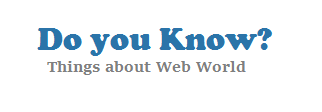Google play store error code 194 is the latest problem android users are facing. Due to this Google play 194 error users are not able to update or download new apps. Last week I was trying to update Skype on my phone and got error: “*Skype* Could not be Downloaded due to an error. (194)”. […]
General
Best Live Chat Solutions for Websites
Live chat solutions in alphabetical order: 1CLICK | Free Live Chat Support Software with Co Browsing Anytalk Boldchat Bubbles.cc Casengo – Simple Customer Service Software Chatra.io NextGen Live Chat Software with Group Chats & more Comm100 Live Chat Customericare Deskero – Help Desk Software HappyFox Chat – www.happyfoxchat.com Help.com Heybubble – http://Heybubble.com Interakt.co – All In One Customer Engagement Platform Intercom – Customer Support Software | […]
10 Mistakes Which PHP MySQL Developers Make
1. Using MyISAM rather than InnoDB MySQL has a number of database engines, but you’re most likely to encounter MyISAM and InnoDB. MyISAM is used by default. However, unless you’re creating a very simple or experimental database, it’s almost certainly the wrong choice! MyISAM doesn’t support foreign key constraints or transactions, which are essential for […]
This app still has access to your account when your device is turned off
Have offline access This app still has access to your account when your device is turned off. This error occurs because previously you have granted access to the same user id, it will take some time at Google to update Auth Token and then it refresh. If you do after some time then it will […]
Sidebar Floating Share Buttons
SideBar Floating Share Buttons Code Start Below Tweet SideBar Floating Share Buttons Code End
14 Ways to Secure Joomla and prevent from Hijacking
Change the default database prefix (jos_) Use a SEF component Use the correct CHMOD for each folder and file. Password protect your administrative area. Use a .htaccess file to secure your Joomla. Passwords – Use a unique strong password. Install the jSecure Authentication plugin. Always Update all third party extensions to the latest versions. Remove […]
Must Have Addons or Plugins for Web Developers
1. Firebug : Firebug needs no introduction, with Firebug you can do lot of stuff like editing a web page and monitoring the page Firebug is the best friend for web developers. Install firebug on Chrome go here. Install firebug on Firefox go here. 2. Web Developer : With Web developer plugin you got bucket […]
Open Source Alternatives to Microsoft Office
Paying money for using Microsoft Office? Use Open source tools and get almost same features as Microsoft Office. 1. Open Office : Open Office is developed by Apache Foundation and is the best Open source Word processing, spread sheets, presentations and database. Very easy to use much like MS office. Open Office Works on Windows, […]
How to Remove Navigation bar in Blogger
To remove nav bar on the top of a blogger blog simply follow below steps: For New Blog Interface : Sign into blogger, now it will show list of your blogs now click on this icon and click on template. Now click on Edit HTML Tab. You will get a warning page avoid and click on […]
Top 10 Websites Built Using These Languages
Check below the list of Top 10 Websites Built Using which programming language. 1. Google – Java (Web), C++ (indexing), Python for Appspot 2. Facebook – PHP, Backend – Mysql Top 10 Websites Built Using 3. YouTube- Flash, Python, Java 4. Yahoo– PHP and Java, Backend – Mysql 5. Microsoft Live.com – .NET 6. Baidu […]