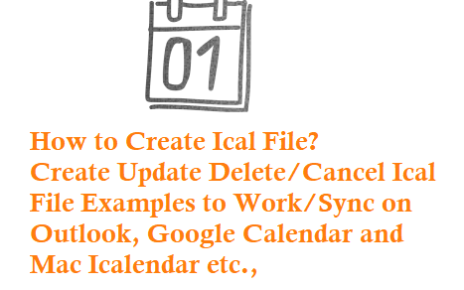1. Using MyISAM rather than InnoDB
MySQL has a number of database engines, but you’re most likely to encounter MyISAM and InnoDB. MyISAM is used by default. However, unless you’re creating a very simple or experimental database, it’s almost certainly the wrong choice! MyISAM doesn’t support foreign key constraints or transactions, which are essential for data integrity.
In addition, the whole table is locked whenever a record is inserted or updated; this causes a detrimental effect on performance as usage grows.
The solution is simple: use InnoDB.
Mistakes Which PHP MySQL Developers Make
2. Using PHP’s mysql functions
PHP has provided MySQL library functions since day one (or near as makes no difference). Many applications rely on mysql_connect, mysql_query, mysql_fetch_assoc, etc. but the PHP manual states:
If you are using MySQL versions 4.1.3 or later it is strongly recommended that you use the mysqli extension instead.
mysqli, or the MySQL improved extension, has several advantages:
an (optional) object-oriented interface
prepared statements (which help prevent SQL-injection attacks and increase performance)
multiple statements and transaction support
Alternatively, you should consider PDO if you want to support multiple databases.

3. Not sanitizing user input
This should probably be #1: never trust user input. Validate every string using server-side PHP — don’t rely on JavaScript. The simplest SQL injection attacks depend on code such as:
$username = $_POST[“name”]; $password = $_POST[“password”]; $sql = “SELECT userid FROM usertable WHERE username=’$username’ AND password=’$password’;”; // run query…
This can be cracked by entering “admin’; –” in the username field. The SQL string will equate to:
SELECT userid FROM usertable WHERE username=’admin’;
The devious cracker can log in as “admin”; they need not know the password because it’s commented out of the SQL.
4. Not using UTF-8
Those of us in the US, UK, and Australia rarely consider languages other than English. We happily complete our masterpiece only to find it cannot be used elsewhere.
UTF-8 solves many internationalization issues. Although it won’t be properly supported in PHP until version 6.0, there’s little to prevent you setting MySQL character sets to UTF-8.
5. Favoring PHP over SQL
When you’re new to MySQL, it’s tempting to solve problems in the language you know. That can lead to unnecessary and slower code. For example, rather than using MySQL’s native AVG() function, you use a PHP loop to calculate an average by summing all values in a record-set.
Watch out also for SQL queries within PHP loops. Normally, it’s more effective to run a query then loop through the results.
In general, utilize the strengths of your database when analyzing data. A little SQL knowledge goes a long way.
6. Not optimizing your queries
99% of PHP performance problems will be caused by the database, and a single bad SQL query can play havoc with your web application. MySQL’s EXPLAIN statement, the Query Profiler, and many other tools can help you find that rogue SELECT.
7. Using the wrong data types
MySQL offers a range of numeric, string, and time data types. If you’re storing a date, use a DATE or DATETIME field. Using an INTEGER or STRING can make SQL queries more complicated, if not impossible.
It’s often tempting to invent your own data formats; for example, storing serialized PHP objects in string. Database management may be easier, but MySQL will become a dumb data store and it may lead to problems later.
8. Using * in SELECT queries
Never use * to return all columns in a table–it’s lazy. You should only extract the data you need. Even if you require every field, your tables will inevitably change.
9. Under- or over-indexing
As a general rule of thumb, indexes should be applied to any column named in the WHERE clause of a SELECT query.
For example, assume we have a user table with a numeric ID (the primary key) and an email address. During log on, MySQL must locate the correct ID by searching for an email. With an index, MySQL can use a fast search algorithm to locate the email almost instantly. Without an index, MySQL must check every record in sequence until the address is found.
It’s tempting to add indexes to every column, however, they are regenerated during every table INSERT or UPDATE. That can hit performance; only add indexes when necessary.
10. Forgetting to back up
It may be rare, but databases fail. Hard disks can stop. Servers can explode. Web hosts can go bankrupt. Losing your MySQL data is catastrophic, so ensure you have automated backups or replication in place.