If you are a blogger and using Adsense then you can know adsense earning of each page/article by using Google analytics. To know how much each page or article is generating adsense income you must use Google Analytics on your blog or website.
Adsense Earning of an Article
First Enable AdSense Linking on Google Analytics:
If you have already installed Google Analytics on your blog then go to Gear Icon on Left Side and under Product Linking -> AdSense Linking
Now Configure Adsense Link -> Select an AdSense Property -> Link configuration -> All Web Site Data
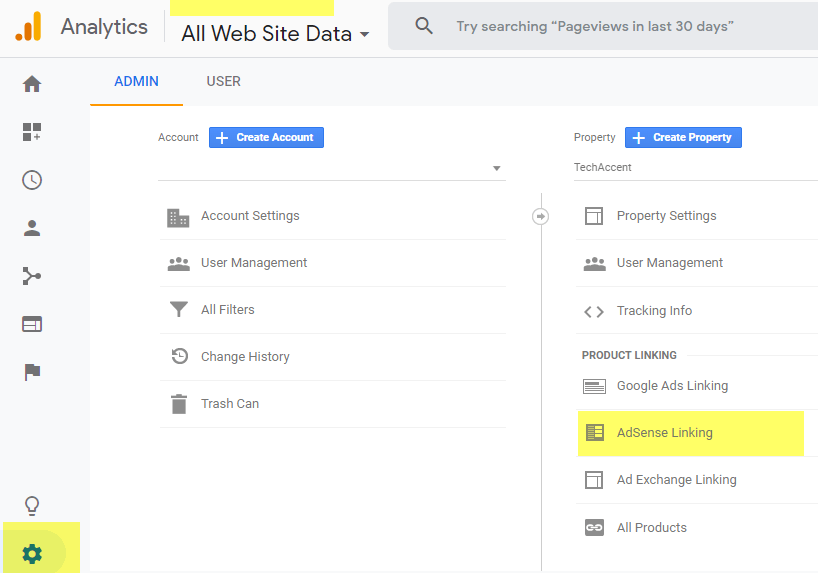
Then Enable Link.
Once Done, It may take up to 24 hours for your AdSense link to begin displaying data.
Adsense Earning of a Blog Page
After 24 hours finished, now go to Home Tab
Search for Behaviour Tab on Right Side -> Publisher Tab -> Publisher Pages.
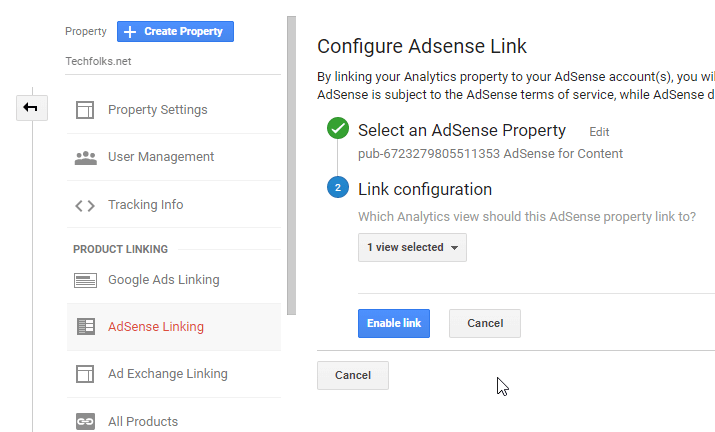
Here it will display which page or article on your blog has generated adsense income.
It will show Publisher Impressions, Monetized Pageviews, Publisher Clicks, CTR and Revenue. You can even filter with date.
Thus, you will know how much adsense income generated for a single page or a blog post or an article.
Happy Earning!!!