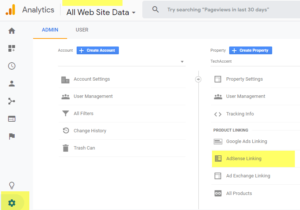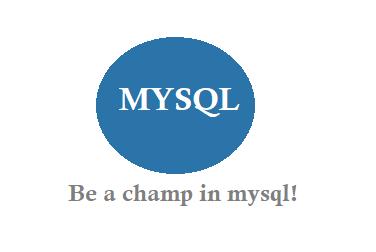Related Articles
10 Best YouTube Channels to Learn Web Development Programming
If you are eager to Learn Web Development Programming then here we bring the Best YouTube Channels where you can become from Novice to Expert Web Development Programmer. Best YouTube Web Development Channels You can see below the 10 Best YouTube Channels to Learn Web Development Programming along with YouTube Channel Link and What Programs […]
How to Add Column to Mysql Table and Auto Increment with Primary Key
Check below on How to Add a Column to Mysql Table with Auto Increment and Primary Key You can achieve it by doing Alter Command: Add Column to Mysql To Modify Column and add Auto Increment with Primary Key Query: ALTER TABLE test MODIFY COLUMN ID INT(10) PRIMARY KEY auto_increment; ALTER TABLE users ADD id […]
Best Websites to Download Free Images
If you are a blogger and want to use professional images in the articles, you might really worry about the copy righted images, now no need to worry asmany websites allows you to use free images with HD resolution. Check out them below. 1. Google Life2. Flickr.com3. Unsplash4. Picjumbo5. Pixabay6. GettyImages.com7. Superfamous.com8. New Old Stock9. […]