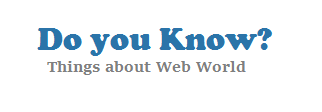Related Articles
Auto In-feed native ads From Google Adsense
Google is inviting its publishers to try new experimental feature in AdSense Labs, to test, and provide feedback on features they’re working on. Auto In-feed native ads Auto In-feed is a native ad format placed inside your feeds. In-feed ads match the look and feel of your site, providing a better user experience for your […]
Best Live Chat Solutions for Websites
Live chat solutions in alphabetical order: 1CLICK | Free Live Chat Support Software with Co Browsing Anytalk Boldchat Bubbles.cc Casengo – Simple Customer Service Software Chatra.io NextGen Live Chat Software with Group Chats & more Comm100 Live Chat Customericare Deskero – Help Desk Software HappyFox Chat – www.happyfoxchat.com Help.com Heybubble – http://Heybubble.com Interakt.co – All In One Customer Engagement Platform Intercom – Customer Support Software | […]
Get Google Maps API Address based on Address
$url = “http://maps.googleapis.com/maps/api/geocode/json?sensor=false&address=”.urlencode($resident_address); $lat_long = get_object_vars(json_decode(file_get_contents($url)));// pick out what we need (lat,lng)$lat = $lat_long[‘results’][0]->geometry->location->lat;$lng =$lat_long[‘results’][0]->geometry->location->lng; /*echo $lat;echo $lng;*/