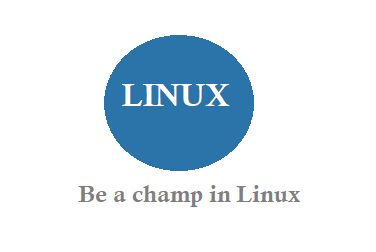Follow below steps to Create start services at startup automatically in Linux. Run a Shell Script as Automatic Start Up Service 1. Create a Shell Script Serivce named myserviced(anyname is ok) in /etc/init.d dir 2. Add it to chkconfig sudo /sbin/chkconfig –add myserviced 3. To check whether the serivce is sucessfully added in chkconfig sudo […]