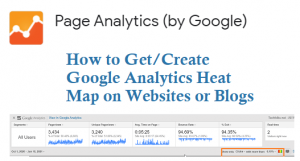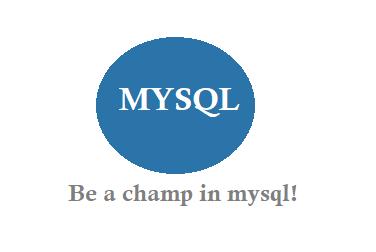Related Articles
PHP Radio Button Example With Mysql DB
Simple PHP Radio button enable and disable textarea textbox example in php using Mysql
How to Fix Google Play Store Error 194
Google play store error code 194 is the latest problem android users are facing. Due to this Google play 194 error users are not able to update or download new apps. Last week I was trying to update Skype on my phone and got error: “*Skype* Could not be Downloaded due to an error. (194)”. […]
delete duplicate rows
duplicate rows
duplicate rows in mysql
duplicate rows in oracle sql mysql db2
find duplicate rows in sql
get duplicate rows in sql
how to get duplicate rows
Mysql
How to find duplicate rows in Sql or Mysql
You can find duplicate rows in the mysql table, just use below select query, to find duplicate rows in Oracle, Sql, Mysql, DB2. SELECT columnName, COUNT(*) as countFROM selectedTableGROUP BY columnNameHAVING COUNT(*) > 1; You came from below query:how to find duplicate rows in sql server 2008how to find duplicate rows in sql and deletehow […]