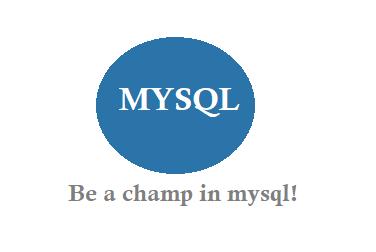Below simple program will export mysql data values to excel sheet without using any PHP libraries.
Export to Excel Using PHP and Mysql
<!--?php </p>
<p>//write your db connection</p>
<p>$xlsFile= 'file_'.date('Y-m-d').'.xls'; <br ?-->$separator = "t";</pre>
$sql = "Select * from emp";
$Connect = @mysql_connect($DB_Server, $DB_Username, $DB_Password) or die("Failed to connect:
" . mysql_error() . "
");
$Db = @mysql_select_db($DB_DBName, $Connect) or die("Failed to select db:
" . mysql_error(). "
" );
$res = @mysql_query($sql,$Connect) or die("Failed to execute :
" . mysql_error(). "
" );
header("Content-Type: application/xls");
header("Content-Disposition: attachment; filename=$xlsFile");
header("Pragma: public");
header("Expires: 0");
header("Cache-Control: must-revalidate, post-check=0, pre-check=0");
header("Cache-Control: private", false);
header("Content-Transfer-Encoding: binary");
for ($i = 0; $i<mysql_num_fields($res); $i++) {
echo mysql_field_name($res, $i) . "t";
}
print("n");
while($row = mysql_fetch_row($res))
{
$insert = "";
for($j=0; $j<mysql_num_fields($res); $j++)
{
if(!isset($row[$j])) {
$insert .= "NULL".$separator;
}
elseif ($row[$j] != "") {
$insert .= "$row[$j]".$separator;
}
else {
$insert .= "".$separator;
}
}
$insert = str_replace($separator."$", "", $insert);
$insert = preg_replace("/rn|nr|n|r/", " ", $insert);
$insert .= "t";
print(trim($insert));
print "n";
}
?>
Note: IF you get errors or in excel all the data is in one column, then instead t tab space use, comma ‘,’.